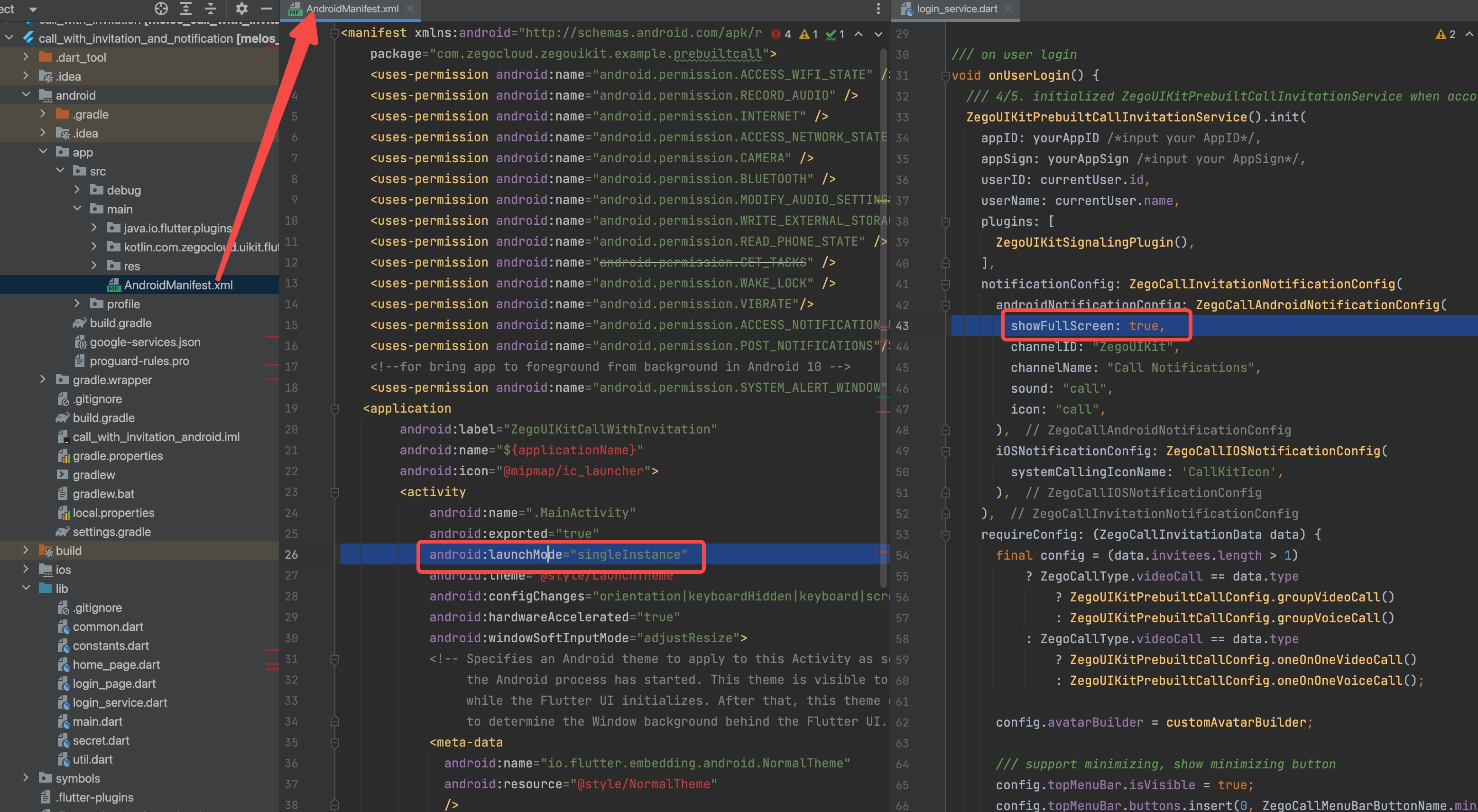Enable fullscreen incoming call
Note:
Only offline call invitation supports this full screen.
You can change the incoming call dialog from notification to full screen by configuration, as shown below:
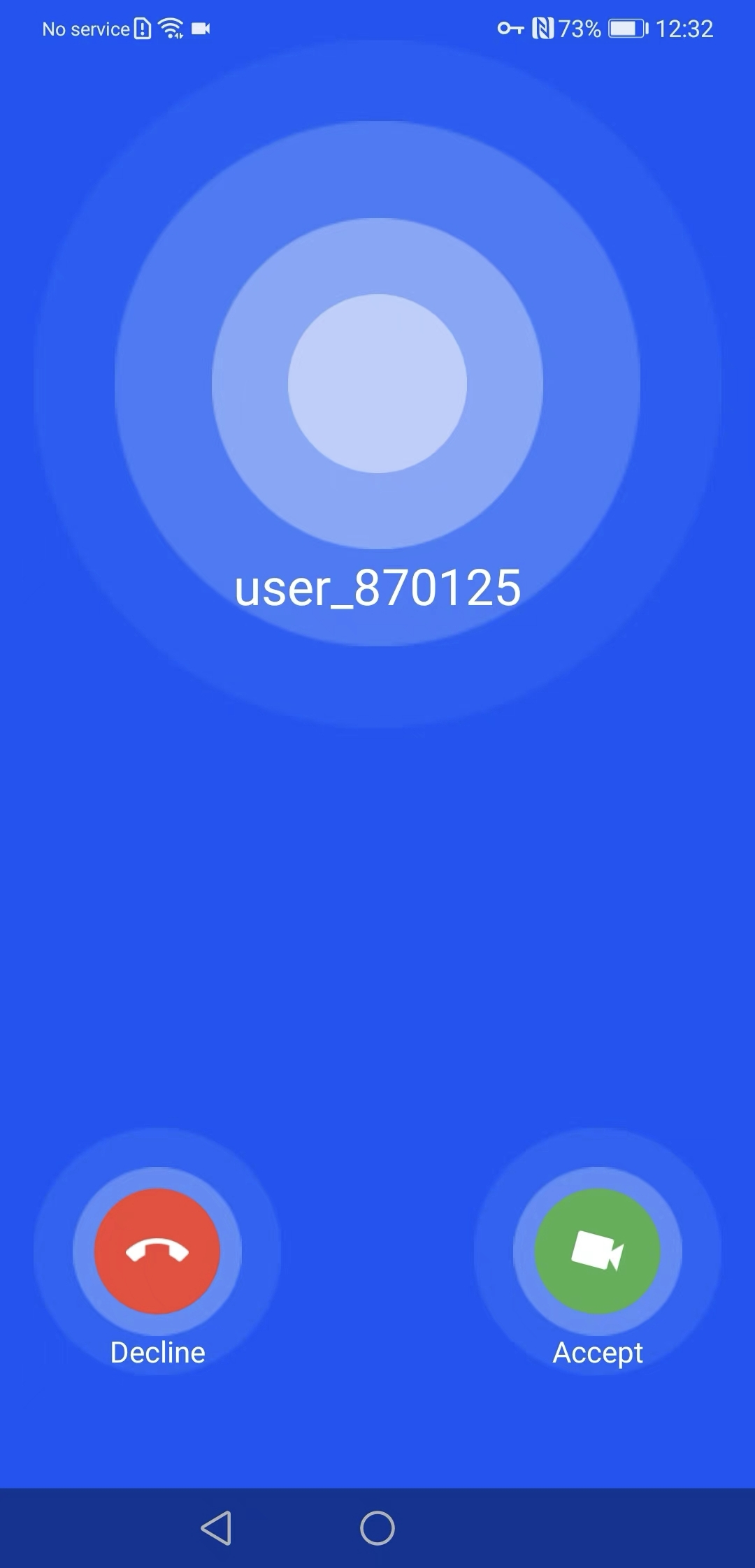
The configuration is as follows.
-
set
showFullScreento true inZegoCallAndroidNotificationConfig
-
set
android:launchModetosingleInstanceinAndroidManifest.xml-
open
${project_root}/android/app/src/main/AndroidManifest.xml -
find
manifest/application/activity
-
Refer to the screenshot below: